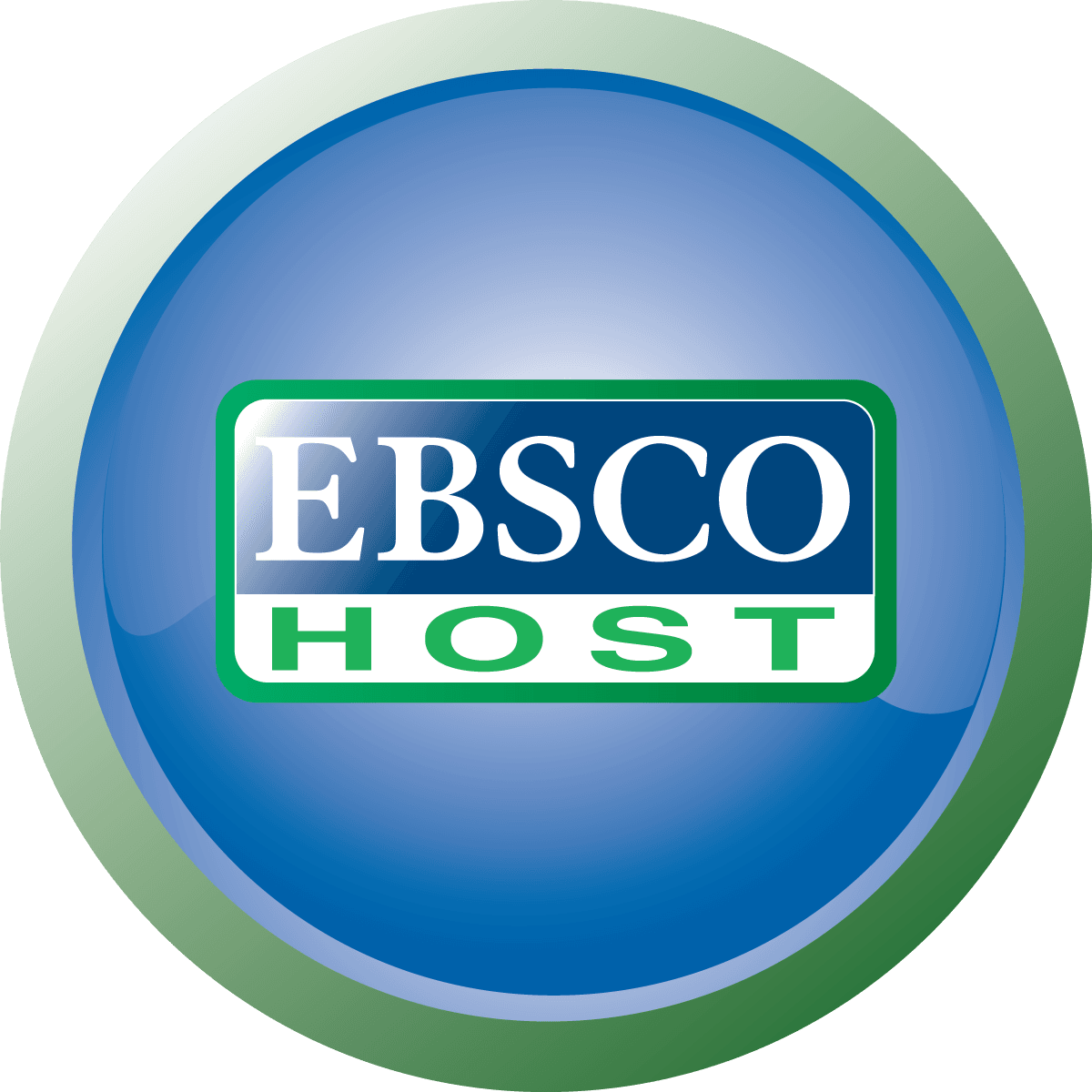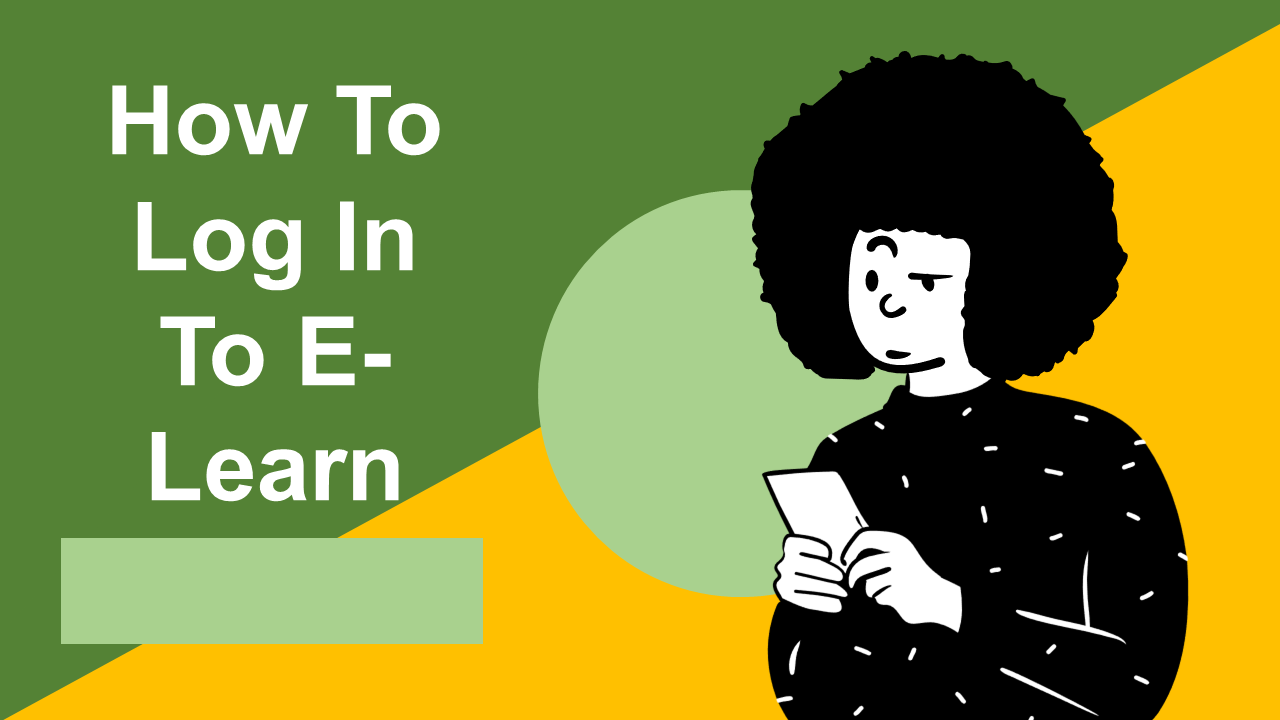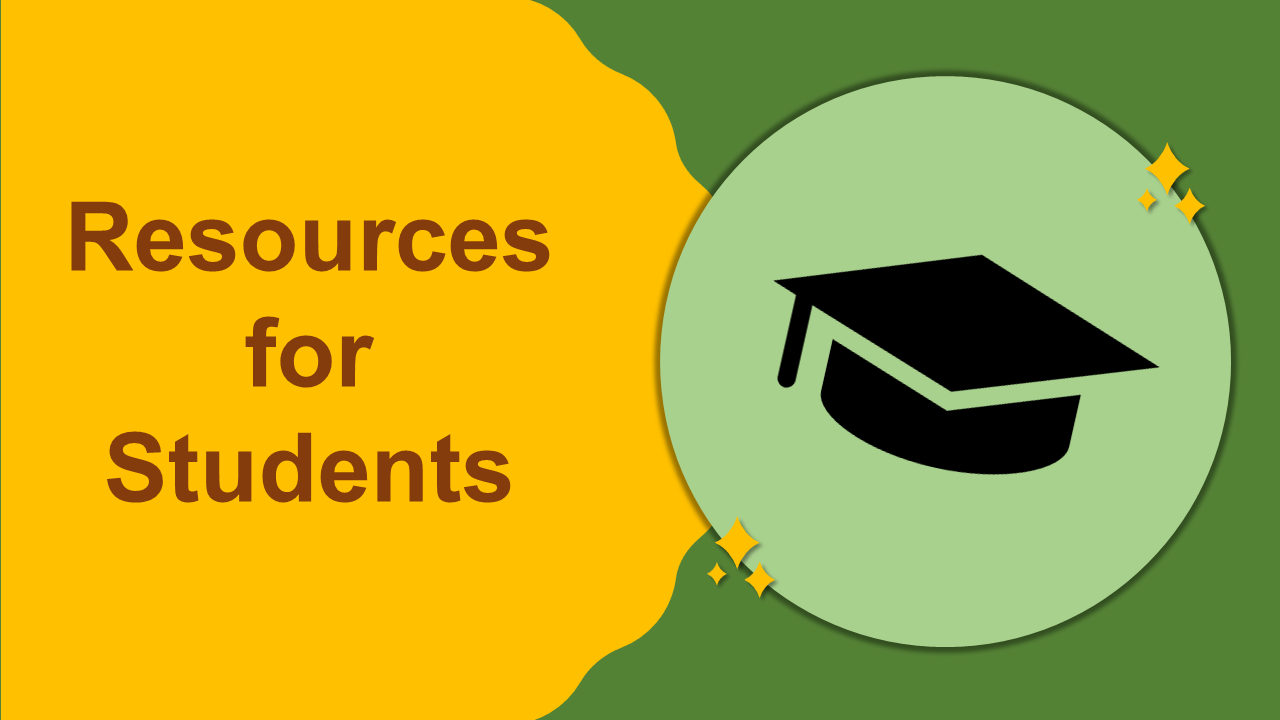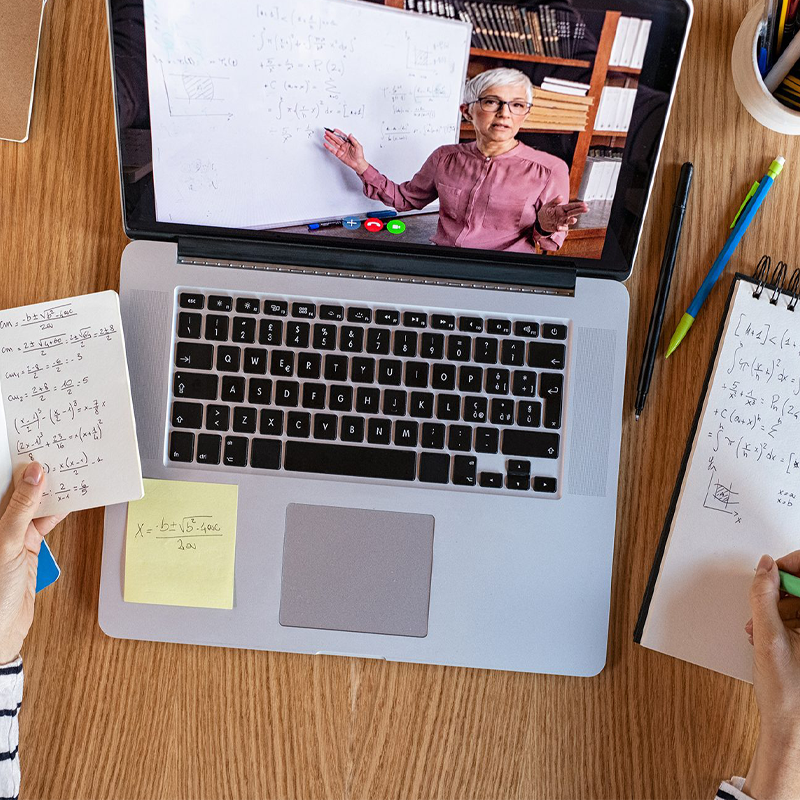Office 365
All students and lecturers are able to receive a fully-licensed package of Microsoft Office 365. This comes with one Terabyte (1TB) of cloud storage, and offline access to Microsoft Word, Excel, PowerPoint, Access, Publisher, OneNote, Outlook, and Lync.
The SALCC Office 365 Suite can be downloaded and installed on up to five(5) personal devices, per student or lecturer.
To install Office 365, follow the steps below;
- Click here to access the sign-up page.
-
Register with your School Email (example@apps.salcc.edu.lc).
If you are unsure of what your school email is, click here. - Follow the easy steps to install and enjoy!