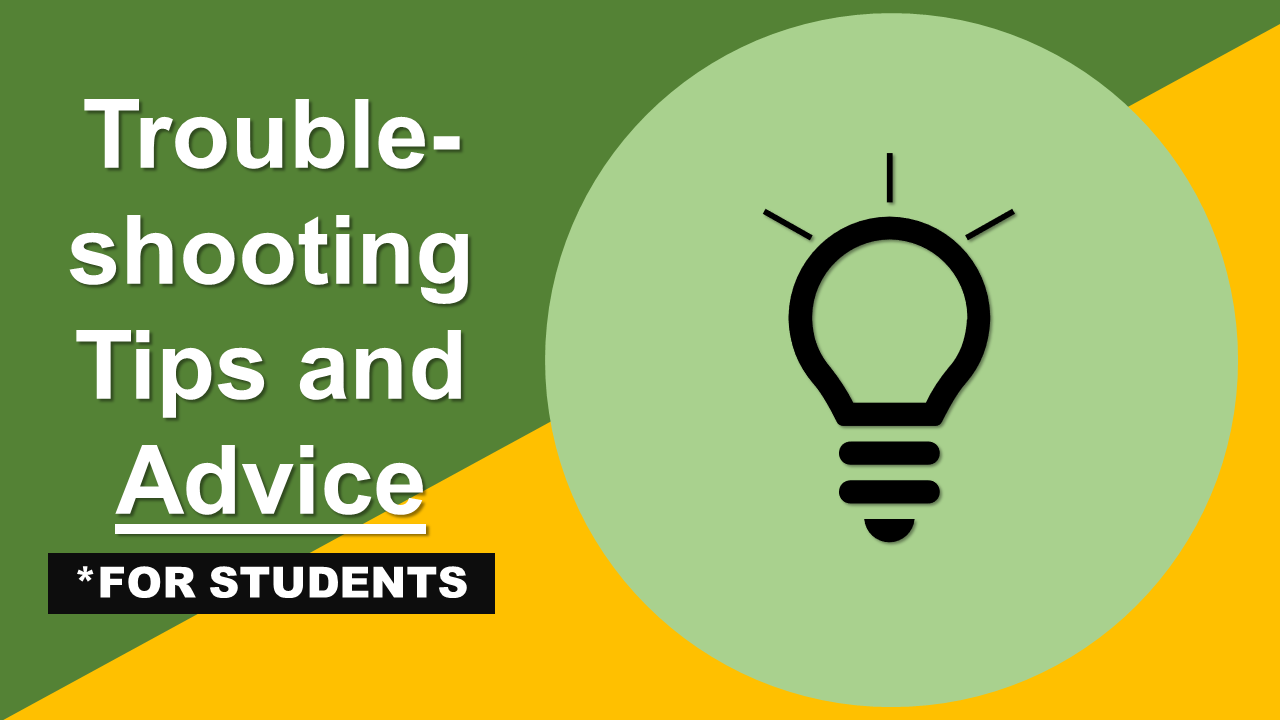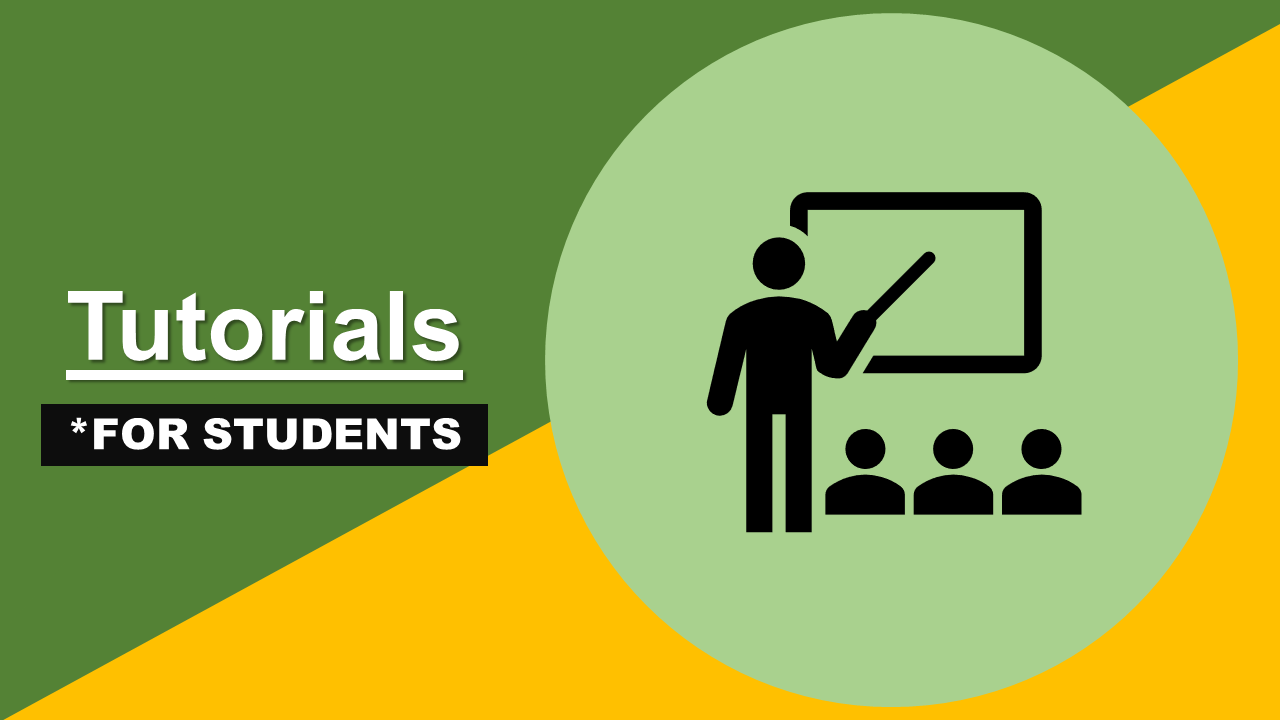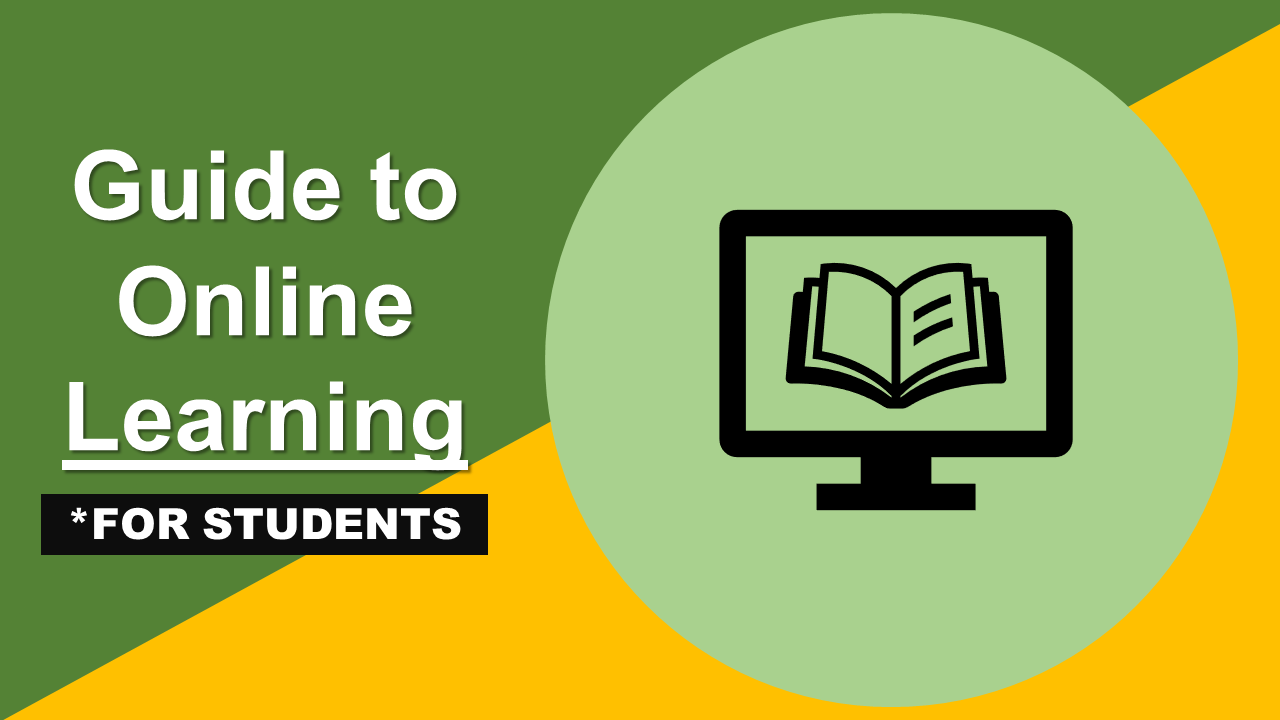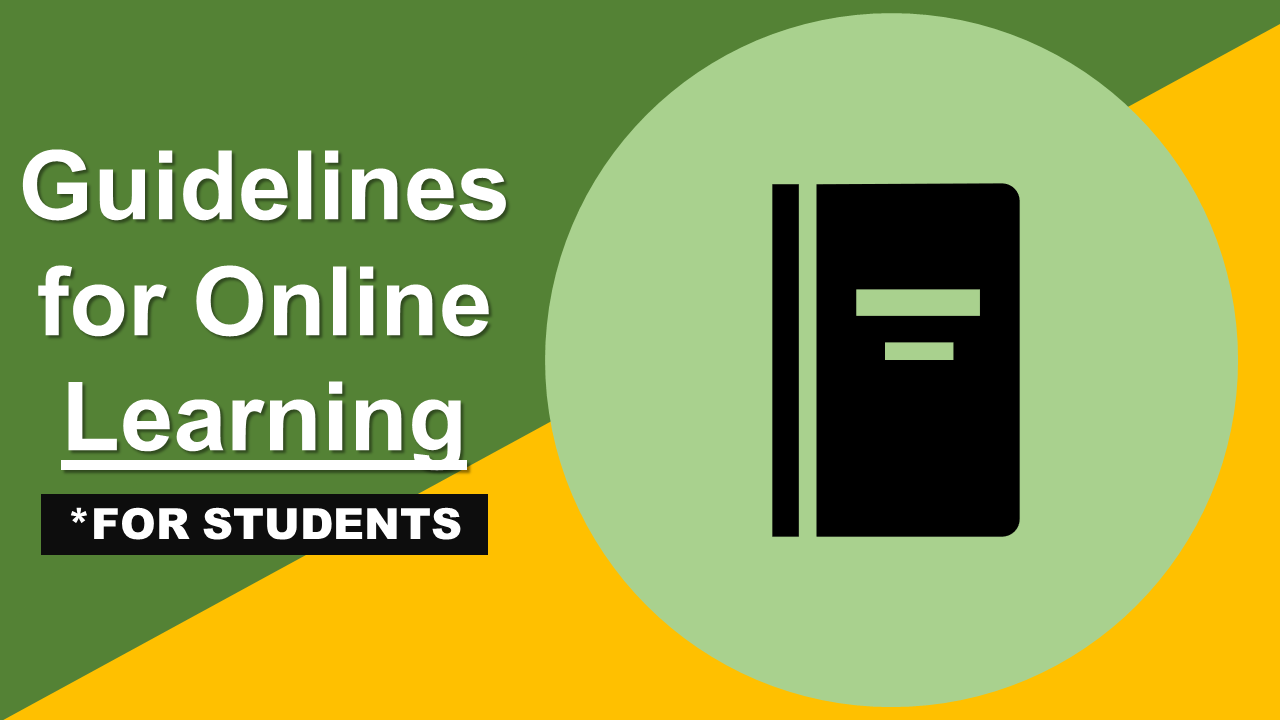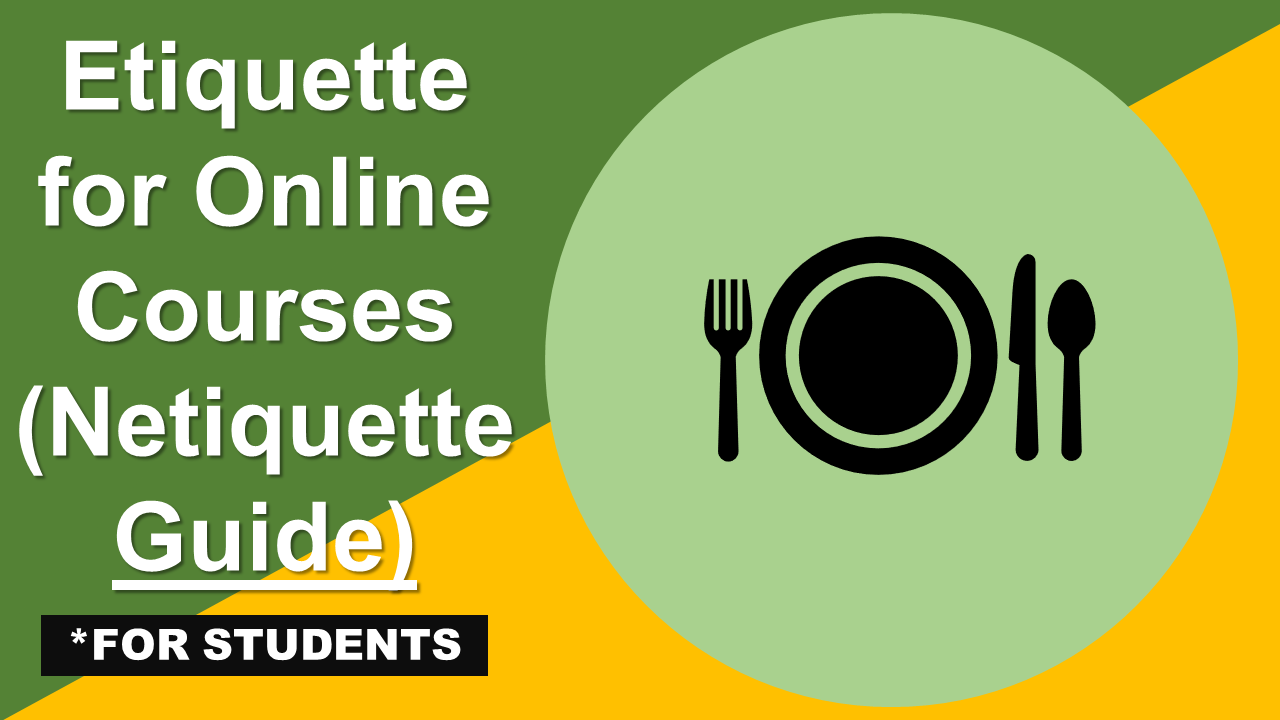If your School ID starts with a Letter...
-
Your username is made up of;
- The first letter of your first name.
- Your surname (last name).
- The 2nd, 3rd and 4th digits of your ID Number.
-
Your password will be your entire School ID with a hashtag (#) symbol before it.
Charles Darwin (ID Number: CH12345678)
Username: cdarwin234@salcc.edu.lc
Password: #CH12345678
If your School ID starts with a Number...
-
Your username is made up of;
- The first letter of your first name.
- Your surname (last name).
- The 4th, 5th and 6th digits of your ID Number.
-
Your password will be your entire School ID with a hashtag (#) symbol before it.
William Shakespeare (ID Number: 0012345678)
Username: wshakespeare234@salcc.edu.lc
Password: #0012345678